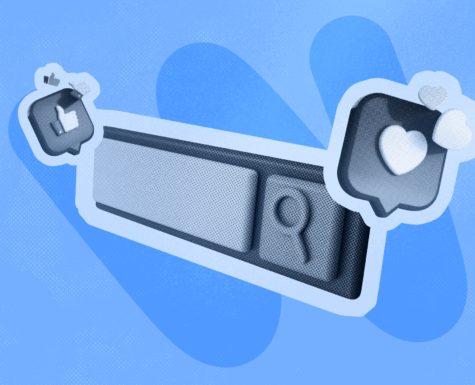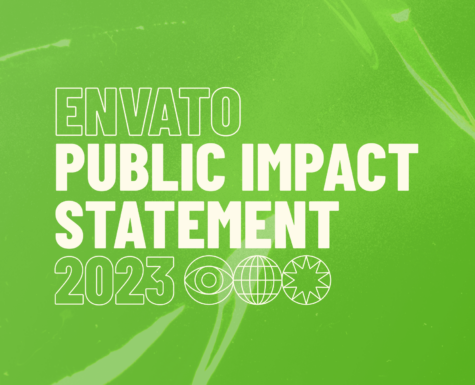CodeCanyon Launches New AI Category
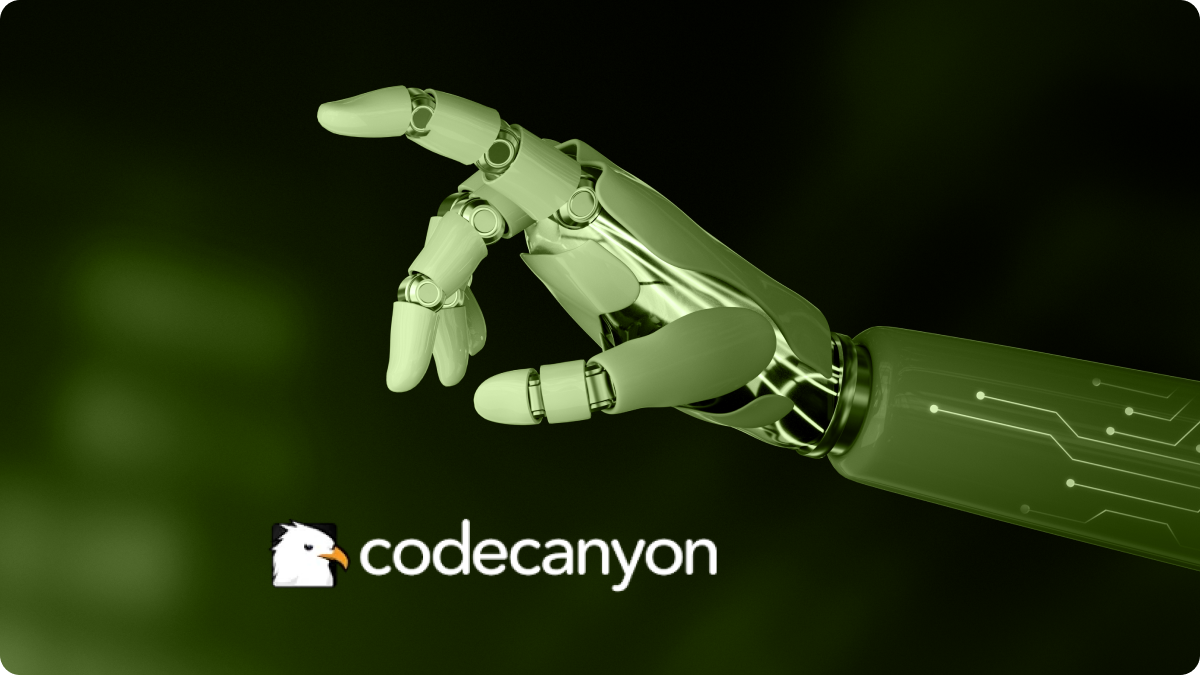
If you’ve been on CodeCanyon recently, and have an eagle eye (like the mascot and logo of CodeCanyon itself), you may have noticed a new addition to the navigation: AI Tools.
Customers can now click directly through to the new category, which will allow them to see all of our AI integrated apps, scripts, and plugins in one place.
The change was made in response to growing customer demand for AI items on CodeCanyon, and the need to make the items more visible. We hope that it makes it easier for customers to find the AI-enabled items as quickly as possible, and in turn, boosts sales for items in the category.
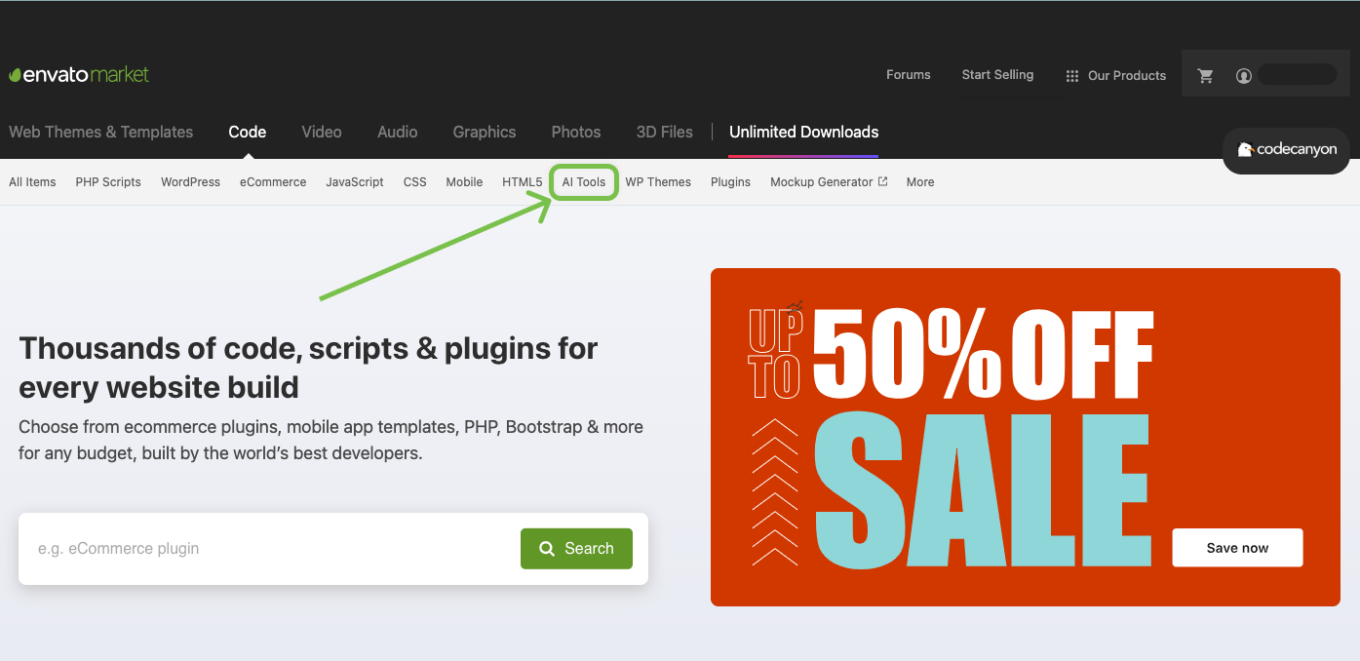
How do I make sure that my AI items are appearing in the category?
To make sure your AI items are appearing in the right place, you need to use the right tags!
For all AI content on CodeCanyon, use the tag “AI“. This includes any code or apps designed for or with AI in mind. For more specific categories of AI content, please use the tags below. Using the right tags for your items helps them get shown to the right customers.
Additional tags
- If your item includes AI writing and text content generation or manipulation, use the tag “
AI content“. - If your item is related to image or video generation or manipulation, add the tag “
AI art". - If your item includes code or apps for chatbots (including ChatGPT) use the tag “
AI chat“.
Please note: only use AI related tags if your items have AI functionality, otherwise they may be rejected for incorrect tagging.
If you want more tagging advice, please check out our Top Tagging Tips article.
What does the new CodeCanyon AI category look like?
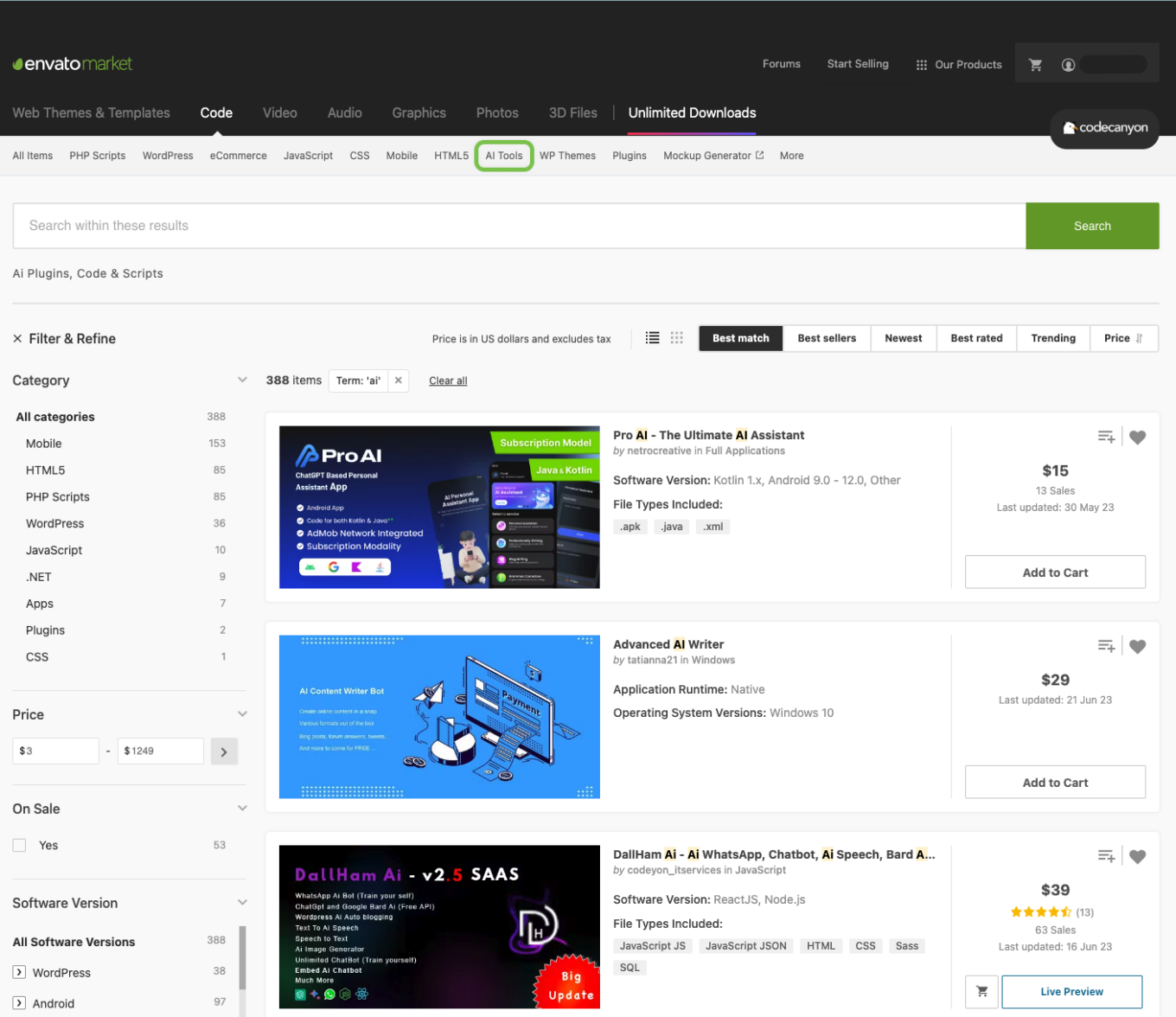
To see more product updates, visit our announcements page. To learn top tips to boost your earnings from experts at Envato, check out our Envato Reveals series.