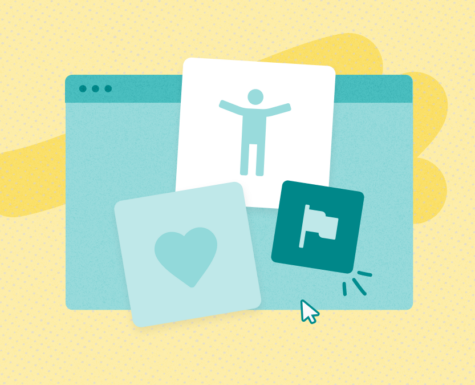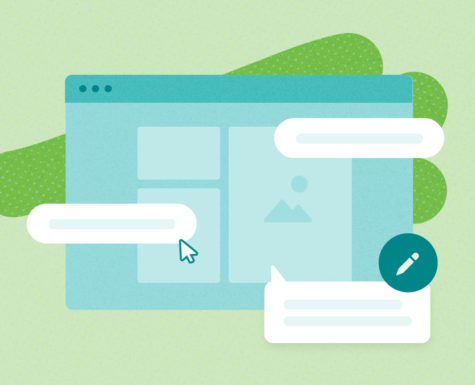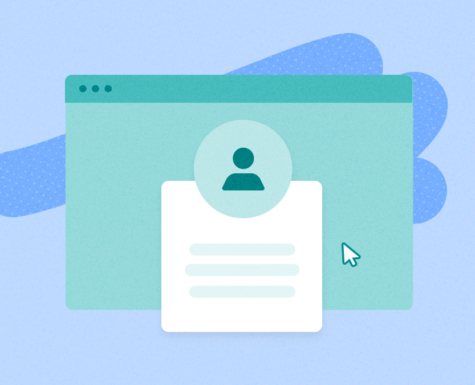Envato Reveals: How to Protect Your Intellectual Property

As an Envato Author, you own the copyright and intellectual property of your items. But what does that actually mean?
In this article, we’ll go through the basic tenets of intellectual property and copyright, how they apply to you as an Envato Author, and what you can do if you think they have been compromised.
What is Intellectual Property?
Intellectual property (IP), refers to a range of legal rights that protect creative and intellectual work. IP provides creators and inventors with exclusive rights to control the use, distribution, and reproduction of their intellectual assets.
Copyright, patents, trademarks and registered designs are all examples of IP and the way that it can be protected.
What is the difference between patents, copyright, and trademark?
Patents, copyright, and trademark are all a form of intellectual property. As a general rule, you can think about the difference between patents, copyright, and trademark in this way:
- A patent protects new inventions, processes, or scientific creations
- A trademark protects brands, logos, and slogans
- Copyright protects original works of authorship.
What do I have IP for?
As an Envato Author, you own the copyright for all of the items you create. As the copyright owner, you are the only one who can:
- Make copies of the work and distribute it.
- Create derivative works or alter the work.
- Sell or license the work in either its original version or in an altered form.
Ways your IP may be compromised
Outside of Envato
If you come across your items being distributed outside of Envato without your permission, that is considered an infringement of your intellectual property rights (or “piracy”).
As the owner of your items, you have the right to take legal action to maintain the copyright to your items.
By another Author at Envato
If you believe that your copyright has been infringed on our site, i.e. another Author has put your items up for licensing, then you have the right to take action.
As a first option, you should consider contacting the Author directly, via their Envato Market profile page. Explain to them the situation and see if you can resolve the issue yourselves.
If that doesn’t work, you have the right to take legal action.
As an Author on Envato, it is your responsibility to ensure that your items do not infringe the Intellectual Property rights of anyone else. Likewise, if someone else (i.e. another Author) on Envato is infringing your rights, please send a DMCA notice so we can take appropriate action.
Shaun Senior Author Integrity Officer, Envato

Taking legal action to protect your IP
Submitting a DMCA takedown notice
If your copyright has been infringed, you can submit a Digital Millennium Copyright Act (DMCA) takedown notice to the owner of the website your stolen content appears on. For example, if you see another Author using your item, you can submit a DMCA notice to Envato.
The DMCA process does not require you to pay for any additional service or registration.
Go to the Help Center to see instructions on how to submit a valid DMCA Takedown Notice.
Note: DMCA notices are legal documents and there are potentially serious consequences to filing DMCA takedown notices, particularly inaccurate ones. Obtain your own legal advice as necessary. Do not make false claims, as these could result in penalties for legal damages.
Receiving a DMCA takedown notice
If you receive a DMCA takedown notice, that claims that your item infringes another person’s copyright, you can consider whether you think the claims made in the notice are valid.
You also might choose to seek legal advice, especially if you’re not sure whether there is any legal validity to the claim.
As above, you should first try contacting the complainant via their Envato Market profile. If you can, then explain to them the situation and see if you can resolve the issue yourselves. However, if that doesn’t work, you have two main options.
- You can choose to accept a DMCA takedown notice. If you do this, your content will remain disabled.
- Or, if you believe you have the rights necessary to license the item you can respond to a DMCA takedown notice by sending us a DMCA counter-notification.
Note: Please take care to understand this process because it is possible that the claimant can take legal action against you if you file a counter-notification. If you have any further questions please visit our DMCA FAQ page.
General IPR (Intellectual Property Rights) notices
If you believe that another Author is using content that is protected by another form of intellectual property (not copyright), such as a trademark, we ask you to send us a General IPR Notice. Once we receive the notice, we will get in contact with you to investigate.
At a minimum, a General IPR notice must include certain details. These include:
- your trademark (or other IP right)
- the infringing Item
- how it infringes your IP right
- the Author of that infringing Item.
Please refer to our notice templates below to make sure you’re including everything you need to in legal notices.
Notice templates
If you are submitting a DMCA, DMCA Counter Notice or a General IPR Notice, it’s important that you include the right information.
Please use our Notice templates on the Help Center to assist you.
Additional Resources
What is Intellectual Property?
Help Center Articles
- The DMCA Process
- DMCA FAQs
- Piracy
- How to use the Whois Lookup Tool
- Registering Your Music With YouTube Content ID
- Your Legal Responsibilities as an Envato Author
- Copyright 101
- Model and Property Release Policy
- Trademark and Real-world product Rules
- Trademarks and Real World Products: Item Type Guide
Country-specific information about IP and copyright
If you liked this article, check out the rest of our Envato Reveals series. You can get our top tagging tips, hints on how to write great item descriptions, how to deal with item rejection, learn why creating diverse content is so important, and much more!