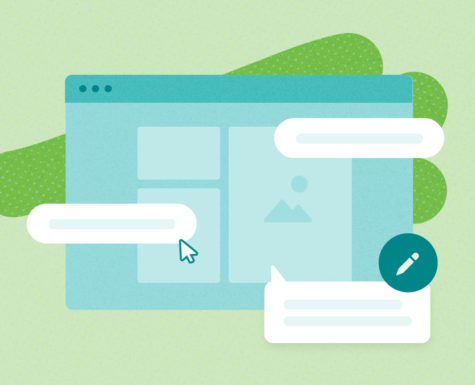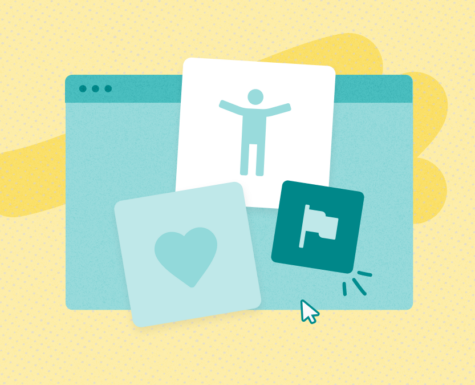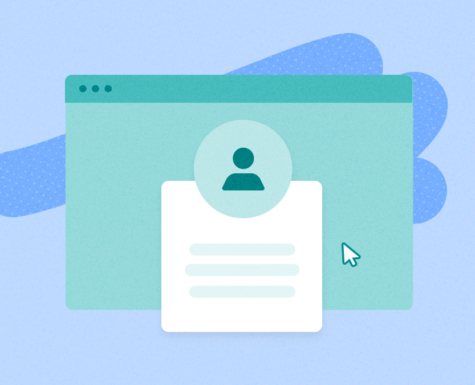Envato Reveals: Top Tagging Tips

Want to know how you can boost your content’s visibility in search results and the likelihood that your content will be found by the right customer? Well, you’ve come to the right place, because tagging is one of the best (and easiest!) ways to influence these things, and we’ve got all the best tagging tips below.
What are item tags and why are they so important?
Item tags are the descriptive words and phrases that our search engines use to understand what an item is and what it could be used for.
Tags make up one aspect of an item’s metadata. Metadata refers to data that provides information about an item to both customers and Envato’s search engine and back-end systems. Without good metadata, customers will struggle to find your items for the keywords they’re relevant for. This means that your items are unlikely to perform or earn well.
Other things that make up metadata include titles and descriptions. To understand how to create effective titles and descriptions, check out our dedicated article here.
Providing us with accurate metadata is the #1 way to rank better in search.
Riley Livett Envato Elements Product Manager
Tagging Tips
- Highlight the main subject(s), objects, and activities of your items in your tags (e.g. ‘daisy’ in a picture of a flower or ‘running’ in an illustration of a person going for a run).
- Give customers some context: tag your items with relevant locations, industries or professions (e.g. ‘doctor’, ‘hospital’, ‘ambulance’).
- Tag the item’s functionality (e.g. ‘contact form’ in a theme).
- Include the mood and vibe of your item in its tags. These could include things like ‘mysterious’, ‘fantasy’, ‘excitement’ or ‘celebration’.
- Clarify your tags if needed. Some words have multiple meanings (e.g. the word ‘bar’ can refer to either an exam a lawyer might take, a metal pole, or a place where alcohol is served). Additional tags can help customers make sense of your items (e.g. adding ‘wine’ or ‘alcohol’ as tags to an item related to a restaurant or pub, and adding ‘lawyer’ or ‘exam’ to a law bar related item).
Overall, think about what a customer would be searching for when they’re looking for your item. Use those words and phrases in your tags, as long as they make sense for your item.
Tagging Dos and Don’ts
DO
- Use relevant tags. It might sound obvious, but it’s very important that you use tags that are accurate and relevant to your items. Copying tags in bulk may result in irrelevant tags being attached to your items.
- Check your spelling. Misspelled tags will not come up in searches for correctly spelled words. You can check your spelling with online dictionaries such as Merriam-Webster.
- Use phrases in your tags. Tags don’t have to be a single word. If your file is an illustration of a brown bear, you may use the two word tag ‘brown bear’, rather than tagging ‘brown’ and ‘bear’ separately.
- Format your tags correctly. Use lowercase for your tags unless they’re acronyms (e.g. NASA) and separate your tags using commas.
DON’T
- Use the same tags for every item. Each tag must be relevant to the item it is applied to. Don’t copy all the tags from another Elements item. If two of your items are so similar they require only the same tags, pick only the best one to upload.
- Include the Item Type, Item Category, or Item Attributes as tags.
- Use blacklisted words
- Use your own username, the username of another author or the name of their item in your item tags.
- Add overused tag terms like “Web 2.0″ or “sleek.” These terms are popular and frequently applied incorrectly, which means poor search results for buyers.
- Use tags that are only marginally relevant or even irrelevant to your item
- Feel like you need to to use the maximum number of tags allowed. If you can comprehensively describe your item in fewer tags, that’s great!
- Use too many variations of the same term (e.g. ‘cat’ and ‘cats’ are functionally the same tag). You can use multiple variations that provide more specific information, though (e.g. ‘cat’ and ‘kitten’).
Where can I get more information about tagging?
We hope you learned a few tips you can apply next time you’re tagging your items. If you’re looking for more information on how to optimize your item information and metadata, check out the Item Information and Metadata Requirements article on the Help Center.
More Envato Reveals content
Did you find this helpful? If so, check out the rest of our Envato Reveals articles, which are full of valuable insights for Authors wanting to maximize their portfolio.