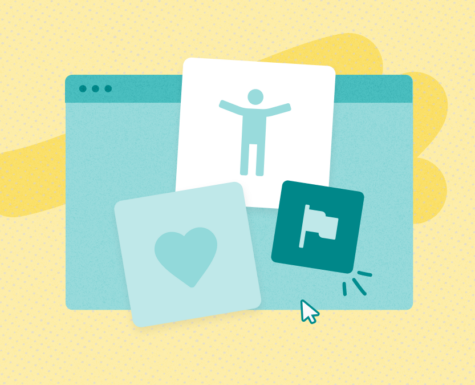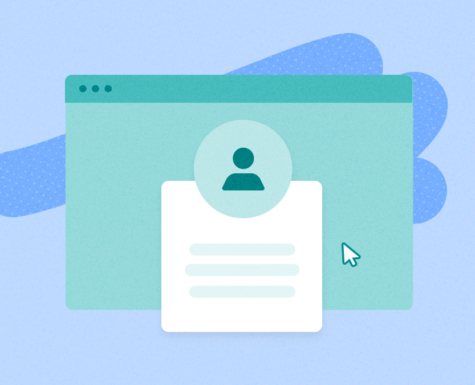Envato Reveals: What Makes Good Titles and Descriptions

Titles and descriptions, like tags, make up an item’s metadata.
Metadata refers to data that provides information about an item to both customers and Envato’s search engine and back-end systems. Without good metadata, your items will struggle to be found by the right customers and are unlikely to perform or earn well.
As well as being important in making sure that your items are seen by the right customers, titles and descriptions are also critical in making sure that your items make a good first impression.
Other things that make up metadata include item tags. To understand how to create effective tags, check out our dedicated article here.

Item Titles
Much like the title of a book, film, or TV show, the title of your item is extremely important. They help introduce your item to your customers, so they need to clearly convey what your item is and how it could be helpful in only a few seconds.
Below are some handy hints for how to ensure your titles are maximizing your item’s first impression.
Title dos
- Include the most relevant information for the customer
- Format your title in Title Case: capitalize the first and last words, all principal words and any words longer than 3 letters.
- Use only English characters in your titles, and only use punctuation where necessary (e.i. don’t leave in random punctuation marks or extra spaces).
- Keep in mind that if a word is important enough to be included in the title, it is probably worth also including in your keywords.
Examples of good titles
- ‘Close up Picture of Daisy Chain’ (clear, descriptive, correct capitalization)
- ‘Pepperoni – Restaurant WordPress Theme’ (clear delineation of what the item would be used for, and follows industry standards for capitalizing brands and common language, e.g. use ‘WordPress’ over ‘wordpress’.)
- ‘Woman Walking Golden Labrador Puppy Through Park’ (tells you exactly what the item is).
Title don’ts
- Don’t write titles that are too long. The maximum length for an item title is 100 characters (including spaces).
- Don’t fill your titles with buzzwords. Vague titles full of advertising buzzwords aren’t as effective at titles that clearly indicate what the item is or does.
- Similarly, don’t use superlatives like ‘amazing’ or ‘incredible’ in your title—let your high-quality item do the talking.
- Don’t forget your formatting. Do not use ALL CAPs or all lowercase letters in your titles.
- Do not include your username in your titles.
- Don’t keyword stuff or use blacklisted words.
Examples of bad titles
- CORPORATE VIDEO TEMPLATE’ (all caps is not good)
- ‘Best Website Theme for Real Estate Agents’ (don’t use subjective terms like ‘best’)
- ‘User_000001’s san serif font’ (don’t include your username in titles; it isn’t relevant and customers can already search by your username)
- ‘Photography Portfolio — Photo Theme for Photographers’ (this is keyword stuffing)

Item Descriptions
Your description is what customers will read after your item’s title. They work with the item title, tags, and preview, to paint a complete picture of your item.
A description must accurately describe your item, its technical and aesthetic qualities, requirements and limitations. It could also be used to explain how a customer might use your item.
Remember: the primary purpose of metadata is to describe the subject matter. Not to guess what you think the user might be looking for.
Use your description to describe all elements of your main file/item. This includes all relevant technical specifications and limitations of your item. For example, if you are selling a set of icons, are the icons individual files or do they all come on a single .PSD? Are the icon colors editable? Are vectors included as well? What dimensions are included?
Description dos
- Include the key information that a customer might want to know.
- Use clear, plain language that is easy to understand.
- Describe the item’s key technical specifications.
- Note if your preview includes any images, fonts or other assets not included in the main file.
Description don’ts
- Don’t include links in your Elements item descriptions.
- Don’t use overly complicated language that might confuse a customer who is not an expert in your field.
Keyword stuffing
The phrase ‘keyword stuffing’ refers to the practice of spamming your item titles or descriptions with excessive or irrelevant keywords.
Keyword stuffing is unhelpful for customers and does not add any value to your items.
Please keep main keywords in your titles to a maximum of two; you can always include additional keywords as tags.
Examples of keyword stuffing
- Repeating the same word more than once (e.g. Photography – Photography WordPress Theme).
- Repeating words with the same ‘stem’ more than once (e.g. Cami | Photography WordPress Theme for Photographers).
- Excessively listing more than two keywords (e.g. Kapow | Karate, Ninja, Kickboxing, Sports HTML Template).
- Including keywords that are not relevant to your item (e.g. Lami – Recipe Blogging WordPress Theme [not PSD, HTML, Magento]).
Blacklisted words
These refer to words that are not allowed in item titles and tags. The reason we have this rule in place is to avoid subjective or promotional item titles and also inaccurate and/or inappropriate item tags.
Find out more about blacklisted words here.
Additional resources
For more information on how to optimize your item information and metadata, check out the Item Information and Metadata Requirements article on the Help Center.
You can also refresh your knowledge on metadata by reviewing our Top Tagging Tips article in our Envato Reveals series.
More Envato Reveals content
Did you find this helpful? If so, check out the rest of our Envato Reveals articles, which are full of valuable insights for Authors wanting to maximize their portfolio.