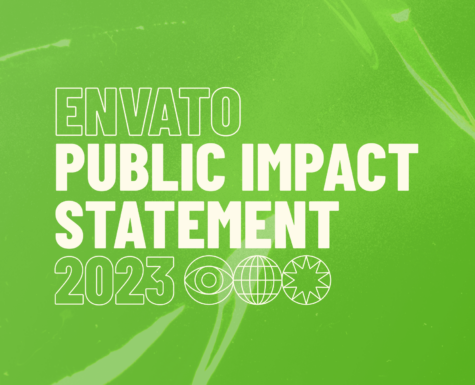9 Key Things to Consider When Developing on HubSpot
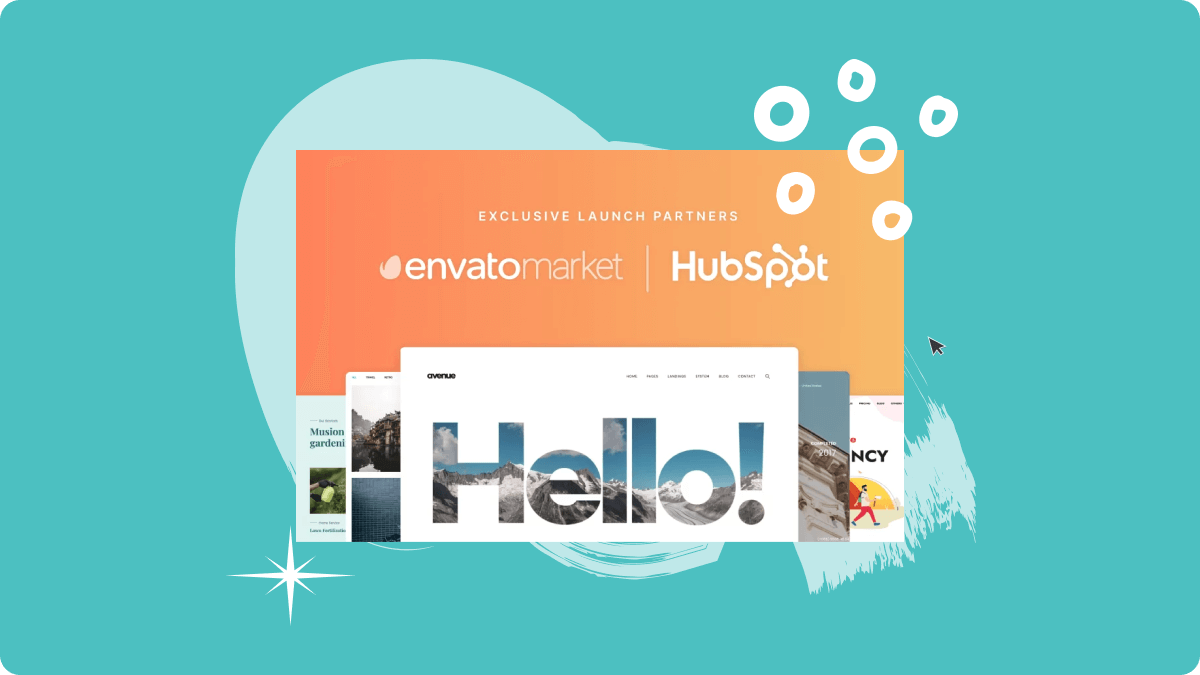
HubSpot is a CRM platform that helps scaling businesses everywhere grow. As part of that CRM Platform, HubSpot includes a web content management system (CMS Hub) that is leveraged by thousands of growing businesses like Calm, ClassPass, WWF, and more.
Customers who leverage CMS Hub, love CMS Hub. CMS Hub is currently the #1 ranked CMS on G2. But while CMS Hub is extremely popular among HubSpot’s customers, there is still plenty of green space to innovate and establish your reputation as a CMS Hub developer.
Building a CMS Hub theme today means you’re getting in at the ground floor of CMS Hub’s development opportunity.
If you’re thinking about developing themes for CMS Hub, there are a number of factors you should take into consideration. Below, we’ve rounded up some of the top tips for developing themes on HubSpot.
1. CMS Hub comes in three tiers
As a SaaS CMS, CMS Hub has three different tiers that you could develop for.
- CMS Hub Starter, which is a simple web content management system for growing businesses who want to leverage the CRM Platform to generate business through their website.
- CMS Hub Professional, which is a customizable web content management system that allows fast growing companies to optimize and personalize their website for better results.
- CMS Hub Enterprise, which is an advanced web content management system that gives scaling organizations the power to manage all of their company’s digital experiences and teams at scale..
As you develop themes for CMS Hub, keep these tiers in mind so you can properly price and package your theme offerings.
Check out HubSpot’s product and services catalog for more information on what is available at each tier of CMS Hub.
2. Keep your audience in mind
CMS Hub is used to create business websites and is primarily leveraged by marketers. As such, you should keep in mind the goals of marketers when developing themes. For example, instead of prioritizing endless customization options for your themes, you should instead focus on creating an easy to use content creation experience.
When developing modules for your themes, prioritize developing modules that can help marketers meet their lead conversion and customer engagement goals.
When it comes to industries that leverage CMS Hub, CMS Hub does tend to attract more B2B businesses. Although CMS Hub has a diverse and constantly growing customer base, themes tailored towards healthcare, manufacturing professional services, and other B2B industries tend to accel with CMS Hub’s audience.
If you’d like to see examples of websites built on CMS Hub, check out CMS Hub’s Inspire website.
3. HubSpot is so much more than just a CMS
As a CRM platform, HubSpot includes tools for marketing, sales, service, and operations professionals. One of the core differences between HubSpot and other platforms is that they’ve built their entire product to leverage the same core building blocks of content, automation, data, reporting, and messaging across each of their product lines.
Because each Hub shares a unified code base, you can develop themes that leverage features across each Hub. Create a knowledge base template that can be leveraged by Service Hub customers, or build a chat bot that helps generate qualified leads for Sales Hub customers. Because the entire platform is open to you, you’re not limited to building themes for brochure websites.
4. Hosting and security factors
As a SaaS CMS, premium hosting and security comes included in CMS Hub. This means that your end user doesn’t have to worry about maintenance or upkeep on your themes. It also means that they can extend the functionality of your themes by leveraging apps from HubSpot’s app marketplace. Take a look at the apps there and consider how your customers could leverage these apps alongside your theme.
5. Accessibility is key
In 2021, inclusive and accessible web design is critical. HubSpot makes it easy to abide by best practices when it comes to mobile optimization and accessibility. As you consider what access marketers will have to edit your themes, keep in mind that accessibility is a key consideration for both marketers, their customers, and Google alike.
6. Use HubL to extend your code
CMS Hub has it’s own markup language called HubL. An extension of Jinjava, HubL will be extremely familiar to any developer already familiar with PHP. By leveraging HubL, in addition to features like serverless functions, you’ll be able to easily extend the functionality of your themes, leveraging the entire CRM platform and building extremely sophisticated themes that will help your customers grow their businesses on CMS Hub.
Check out our developer documentation for more information on how you can leverage HubL in your themes.
7. Develop with Speed & Performance in mind
For growing businesses, the speed and performance of their website is of the utmost importance. Not only is it a ranking factor in search, but customers who expect seamless digital experiences can quickly lose faith in a brand who delivers a sub-par experience.
HubSpot recently ran an independent test of our CMS vs other popular CMSes, and found ours to be quite comparable to others on the market.
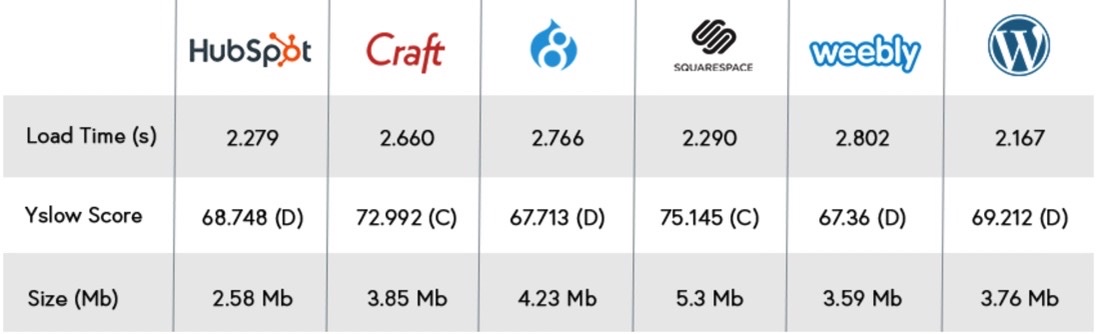
In order to follow best development practices, we recommend you leverage HubSpot’s boilerplate, which has a strong Google Lighthouse Score, and offers opinionated best practices for developing on our platform.
8. Consider building assets for specific “microsites”
Some of HubSpot’s most successful customers, like ClassPass or WWF, don’t use CMS Hub for their corporate website. Instead, they use CMS Hub to build out microsites for specific initiatives. This allows their marketing team to act quickly and make changes as needed, without having to work through their IT team, which often owns the corporate website.
We’ve seen customers build microsites on CMS Hub to host virtual events, build out a learning management system (LMS) for their customers, launch new business initiatives, and more.
When developing for CMS Hub, think through specific business use cases where someone might want to create a small website separate from their corporate website.
This could unlock interesting growth opportunities as more and more of HubSpot’s customers build these microsites.

9. Leverage the resources available to you
HubSpot is hard at work, ensuring that the development experience is as seamless as possible for all developers on our platform. Take a look at the following resources, and think through how you might be able to leverage them as you begin developing on our platform.
- HubSpot developer quick start guide
- Developer Slack community
- Developer community forums
- Developer documentation
- Developer certification Academy Course
- HubSpot developer YouTube channel