What’s New to Elements in October 2023
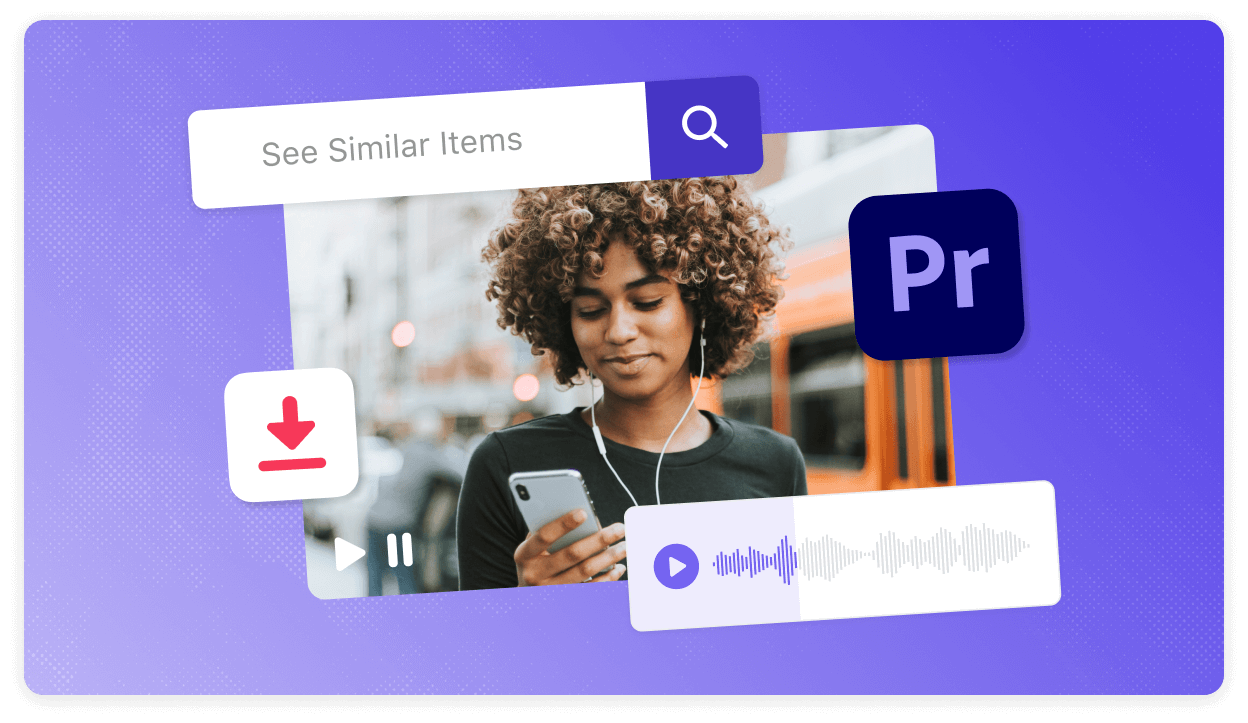
It’s been a busy few months at Envato. From improving the way that customers can discover the right audio for their creative project, to launching curated collections and autoplaying videos, we’ve been working hard behind the scenes to bring new features to Elements.
Our goal? To connect our customers with the content that they’re looking for. That means that more of our customers will access and license more of your content. It also helps us to continue to attract new customers, and widen the audience for our Authors’ content.
So, without further ado, let’s look at some of the newest and freshest features on Elements!
New: Show similar items + similar items sidebar
We got fantastic feedback from our community about our suggested items feature, which showed customers related items to the one they had just downloaded. So, we decided to roll it out to customers before they even download an item!
If a customer is browsing through the Elements library and they like the look of a particular asset (and, why wouldn’t they—our Authors produce amazing work!), they can access similar items without leaving the page they’re on.
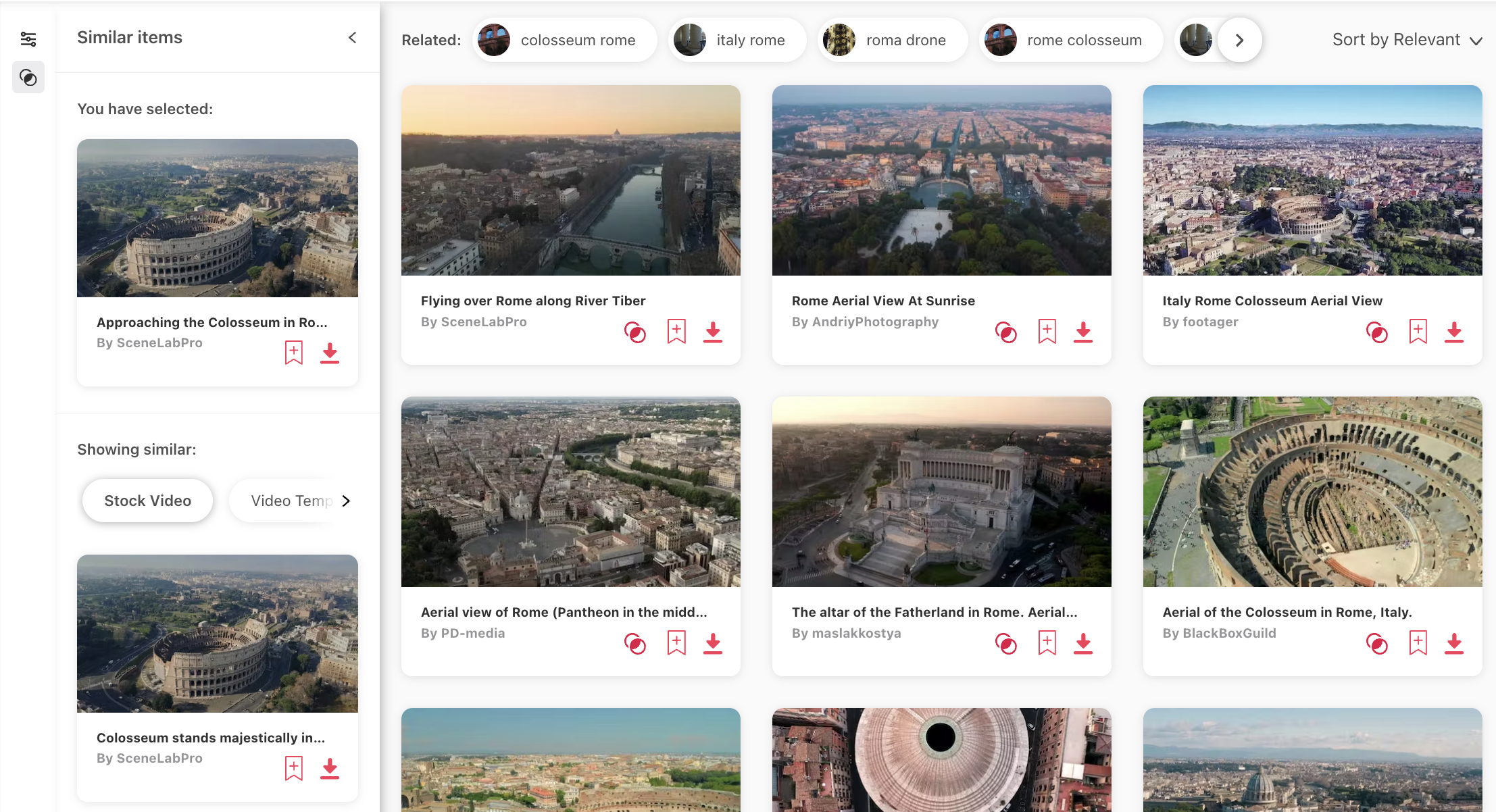
Check it out for yourself! If you click on the similar items icon then you will see the similar assets sidebar.
We made these changes to:
- Increase engagement & downloads of presented similar items
- Decrease the time it takes for users to find items on the search pages
- Expose more of our library to more users
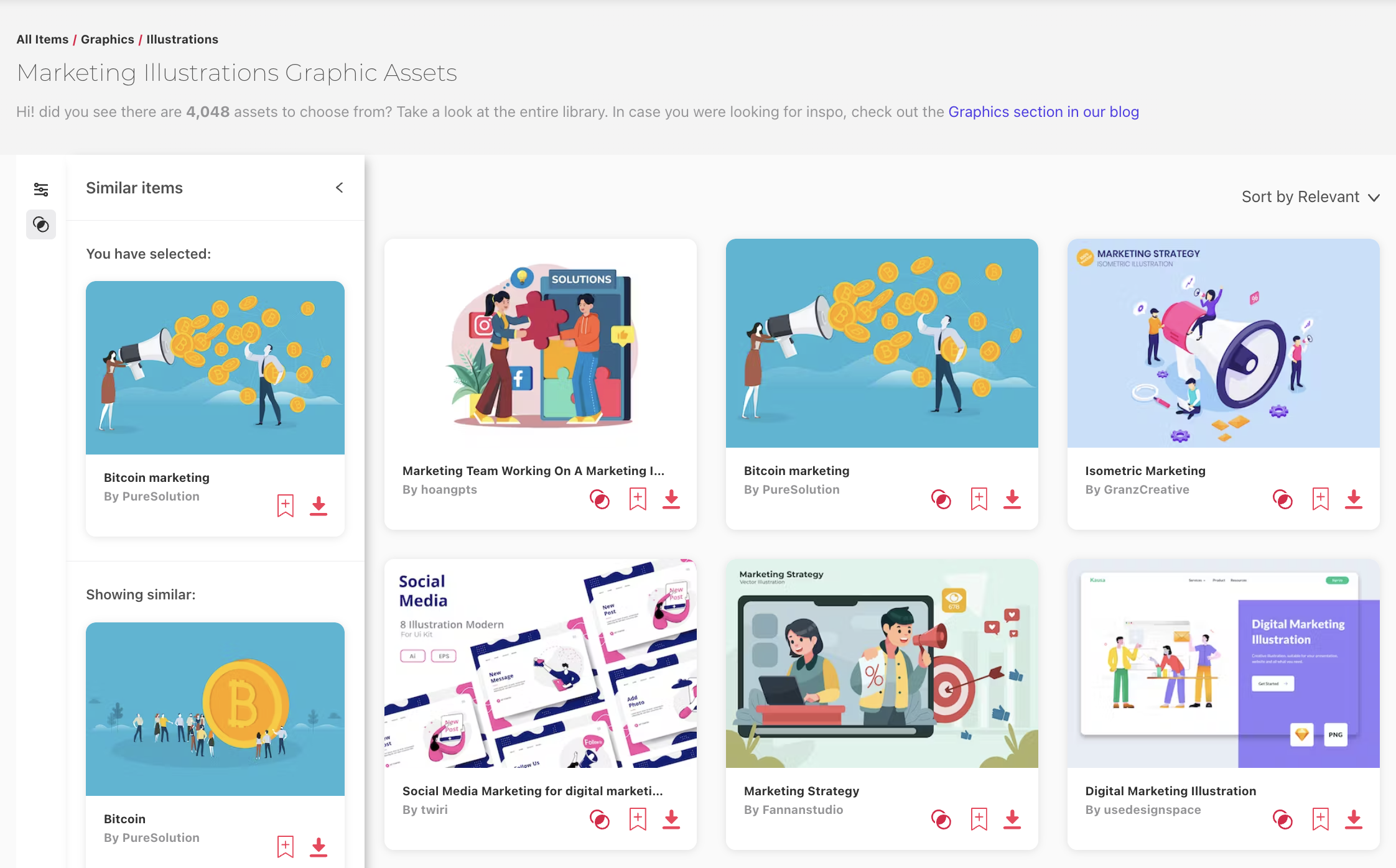
New: Show related items
While the similar items sidebar will default to showing a user more items from the same category, they can navigate to the sidebar to see related assets across different types of items.
For example, if you’re looking at a video template, the sidebar will also show you related or complementary items across different categories, like music, sound effects, and even stock video.
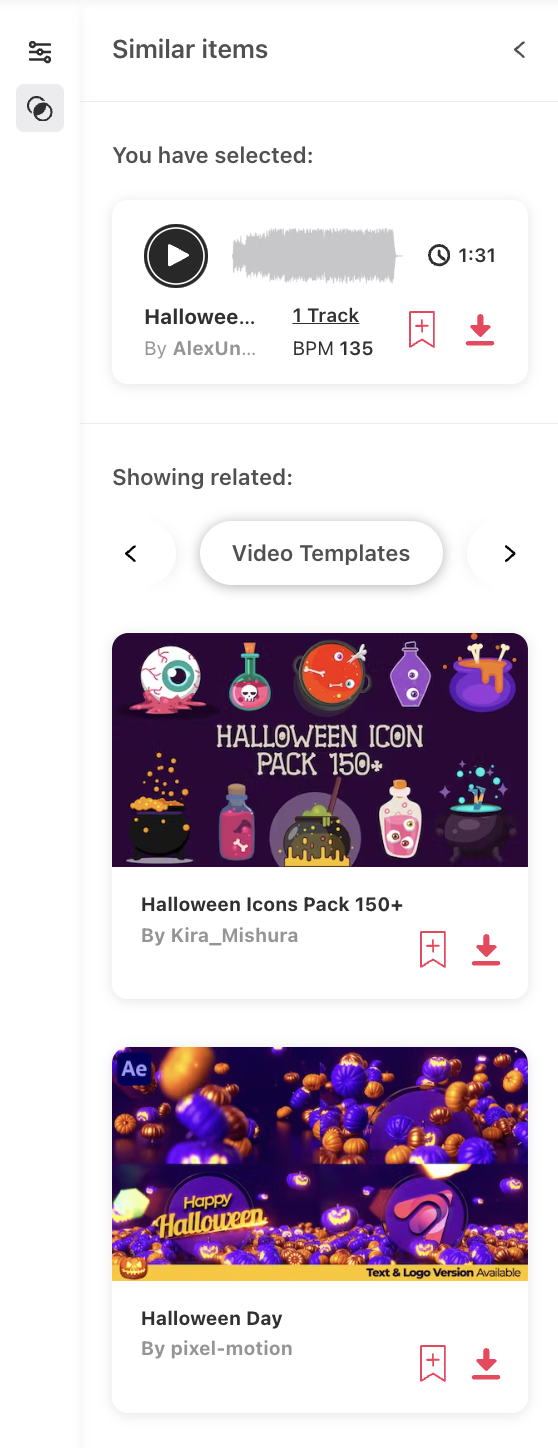
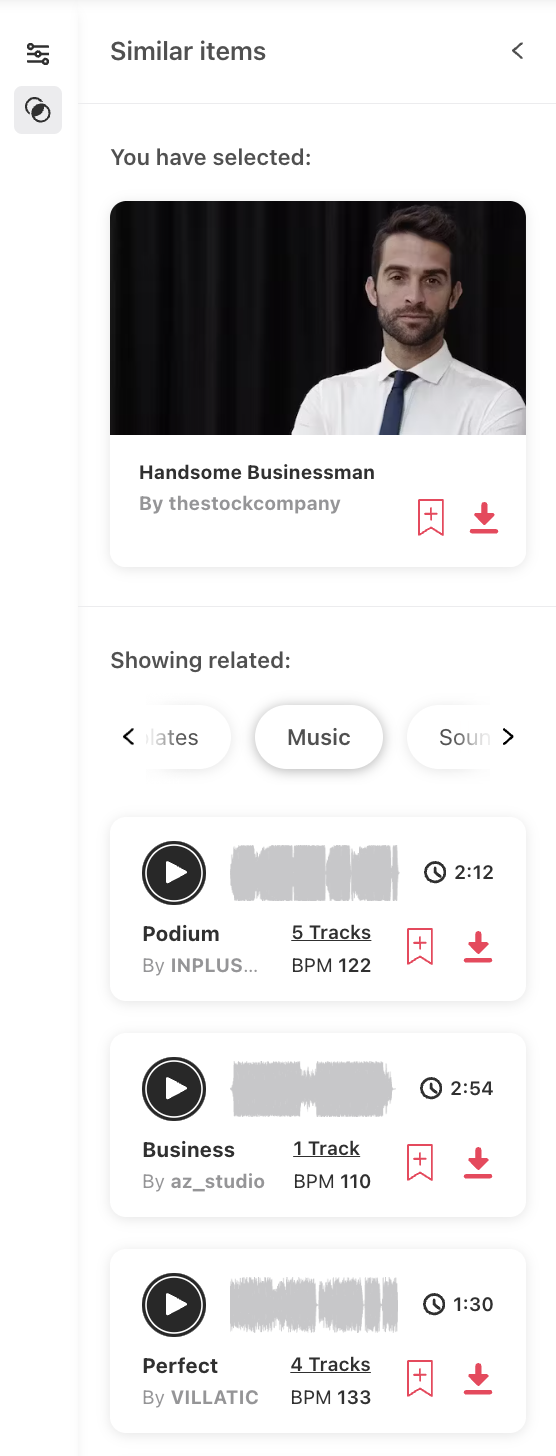
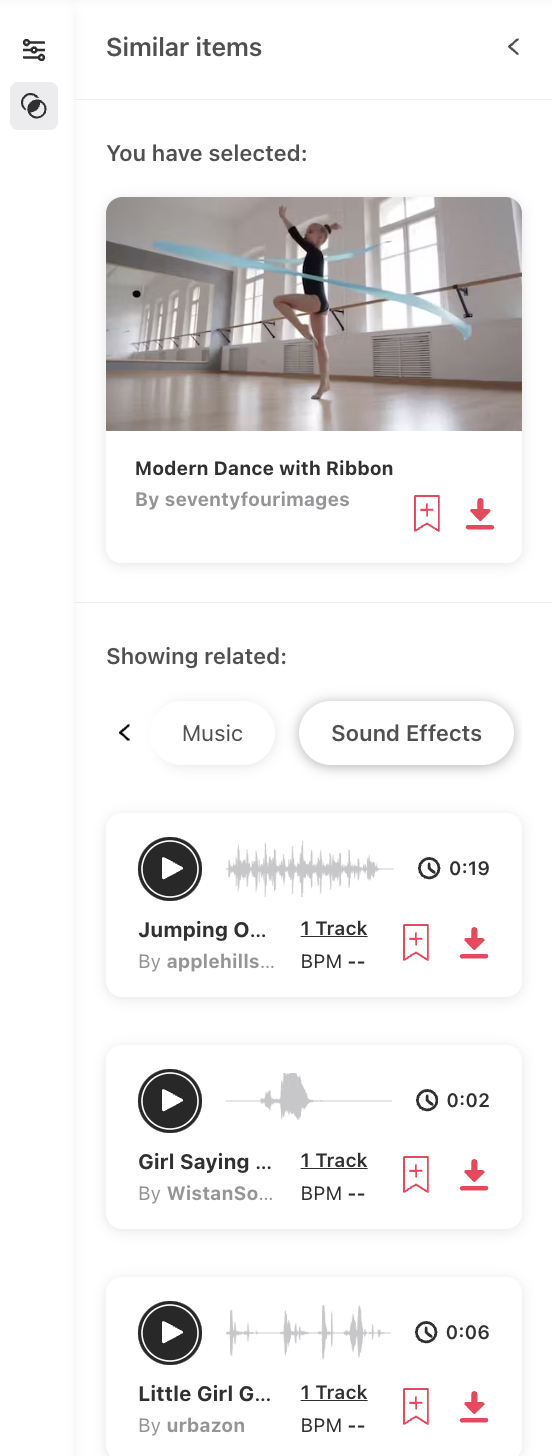
We know that many of our Elements customers license content across multiple asset types. This is another way we’re making that easier for them.
We made these changes to:
- Increase engagement & downloads across different categories
- Decrease the time it takes for users to find items on the search pages
- Expose more of our library to more users
New: Envato’s Extension for Premiere Pro
So this one isn’t something that’s new to Elements, per se. But it is an exciting product update that will benefit both Elements subscribers and Authors nonetheless!
We’ve recently launched a Premiere Pro extension for Envato Elements. This enables customers to access all the sound effects, stock videos & royalty-free music from the Envato Elements library without leaving Premiere Pro.
Plus, users don’t even need to have an Elements subscription to use the extension. They can browse through the Elements library through the extension alone.
However, users will need to purchase a subscription to license content (which Authors will earn from as usual). This will serve as an additional channel for acquiring paid Elements subscribers, meaning more opportunities for revenue for our Authors.

Gone are the days of endlessly switching between applications. With the Envato extension for Adobe Premiere Pro, you can now seamlessly search and download premium sound effects, music, and stock videos within Premiere Pro.
Bianca Pellizzari Senior Product Marketing Specialist, Envato
The Envato Elements plugin is hosted in the official Adobe Exchange plugin directory accessible via the Adobe Creative Cloud. If you want to check it out, simply search for “Envato” or filter for Premiere Pro extensions in the Plugins tab.
The extension is still fairly new, so we’d love to get your feedback if you do give it a go! Send your feedback to [email protected].
For more information, check out this article on the Elements blog.
Want to try Envato’s Premiere Pro extension?
We want to know what you think!
Give it a go and send your feedback to [email protected]







