Video: Common Rejection Reasons & How to Avoid Them

Video authors typically encounter two types of rejections: soft-rejections and hard-rejections. This article will help to explore the differences between the two and how to avoid them when adding new items or managing your portfolio.
Soft-rejections, in most cases, are when an item has passed our basic quality standards, but might require some sort of modification — whether it be fixing a technical problem, or improving upon item descriptions and/or documentation. While soft-rejections do not guarantee that a file will eventually be approved, they typically mean that the item is close to being considered acceptable and could potentially be made for sale with further improvement.
Hard-rejections occur when an item does not meet one or more minimum criteria regarding our minimum quality standards on design and/or execution. Hard-rejections occur for a wide variety of reasons, but when an item is hard-rejected, it always means an item is not close to being considered acceptable and would require too much improvement or modification to be approved.
Soft Rejections
Incorrect Naming and Titling Procedures
This particular rejection reason comes in two forms:
- Incorrect capitalization or excessive punctuation — Any marketplace item should be properly capitalized as such “Puffy White Clouds Against A Crystal Blue Sky”. Titles should always be one single, short, descriptive sentence, and never contain excessive punctuation such as periods. Titles should never contain resolution, codec, or any other technical specification such as “1920×1080”, “H.264”, etc.
- Not being descriptive enough with your project names — The marketplace has a number of categories that contain a very large amount of similar files. Many authors make the mistake of naming their items as simple as possible, which results in multiple items with the same name. For example, if you’re creating a photography-based slideshow project, you should create a unique and descriptive name for that item that describes the overall style or animation. Titles such as “Photo Slideshow”, “Modern Titles”, “Cloud”, etc., no longer suffice.
In the example below, a search query for a common name such as “Modern Slideshow” results in over 6,000 items. Stand out from the crowd by using more creative item names!
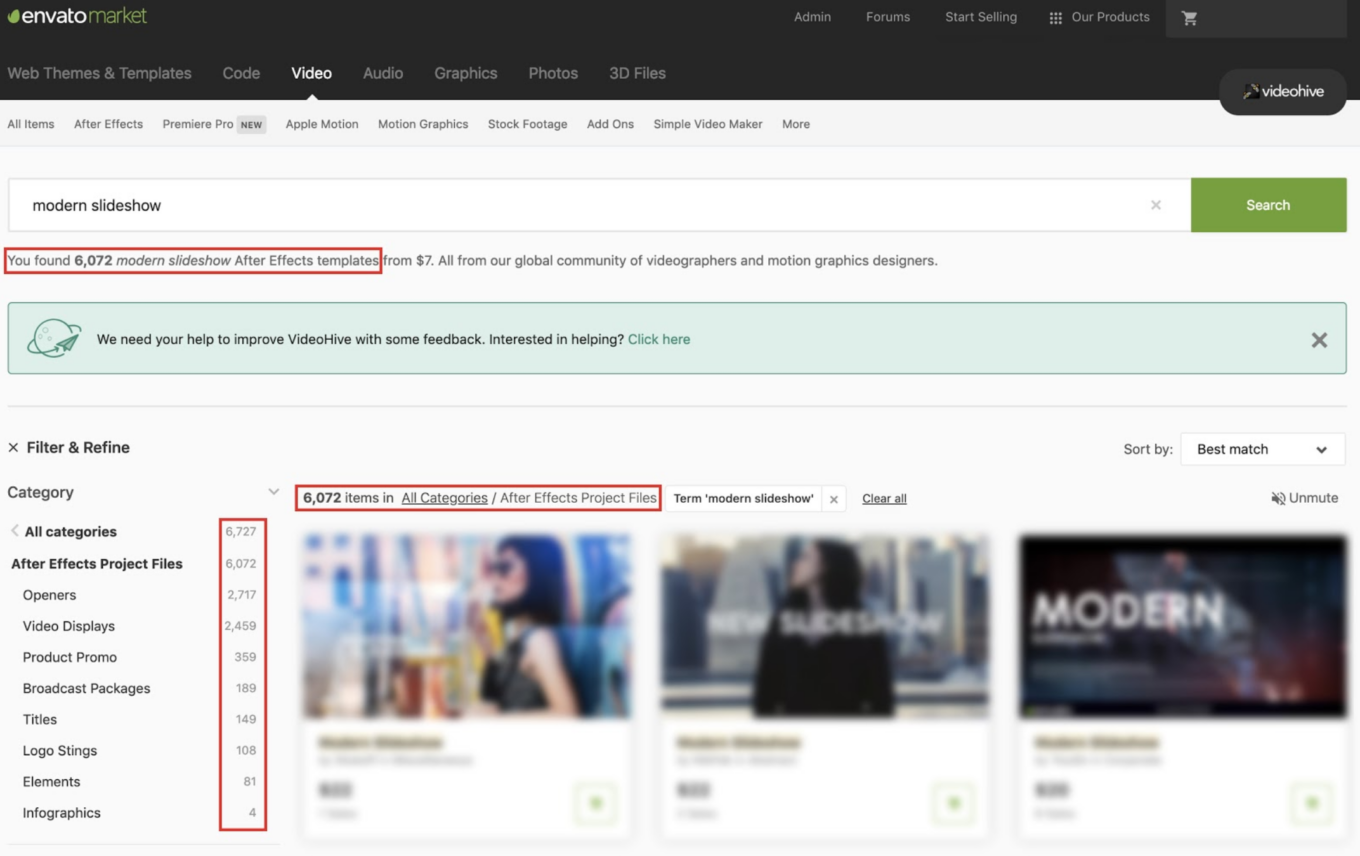
Improper Usage of Preview Content
One of the biggest mistakes authors make when using externally sourced footage in their preview content, is making the assumption that anything listed as “CC0” (Creative Commons, No attribution) is perfectly fine for use. The fact is, anyone can upload any video to YouTube or Vimeo and label it with the CCO tag, making you think it’s properly licensed for promotional use. When selecting content for use in your previews, it’s absolutely vital that you do ALL of the following:
- Verify to 100% certainty that the source of the footage is indeed properly licensed. If you are unable to verify the source is properly licensed, it’s best to not use that content.
- Make sure there are no visible corporate brands, logos, or advertising in any of the footage.
- Always provide live HTML links to the source content that you use in your item’s description.

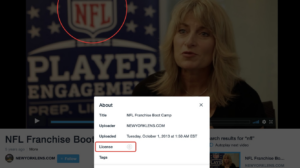
In the first example (left) this clip is not permissible because of the visible corporate brands in the shot. In the second example (right), although this clip license has been uploaded and labeled as CC0, this is likely not the case because of the NFL affiliation.
Missing Footage or Media Files
When preparing your final files for review, it’s important that authors correctly collect project files. Throwing your files into a folder and Zipping them into an archive, will almost always lead to missing file errors when the review team opens the project.
Below are links to the steps required for the core categories on VideoHive:
Hard Rejections
Poor Quality of Design and/or Execution
This is the main reason for most hard-rejections. Unfortunately, the term quality standards is rather abstract and difficult to describe to cover all media types and item categories. But generally, when we reject an item that “does not meet VideoHive’s current standards”, that usually means the item did not adhere to what would be considered modern-day, professional design or animation standards within the motion graphics or stock footage industries.
Iterative Content or Category Saturation
Before submitting anything for review, always consider the category in which your item is being placed into. The VideoHive marketplace will soon contain over 1,000,000 items. That’s a lot of stuff! To cut down on the number of similar files, we typically do not accept items that contribute to the saturation of categories that already contain a large amount of previously accepted content, especially if the existing content would be considered to be higher quality.
Some examples of category saturation might be items such as outer space/star flights, cloud/sky timelapse footage, or project files such as simple title animations or slideshows.
In the example below, a search query for particles shows the marketplace contains nearly 16,000 particle motion graphics items. Our chances of accepting additional content to our category is low, unless the item’s quality is exceptional!
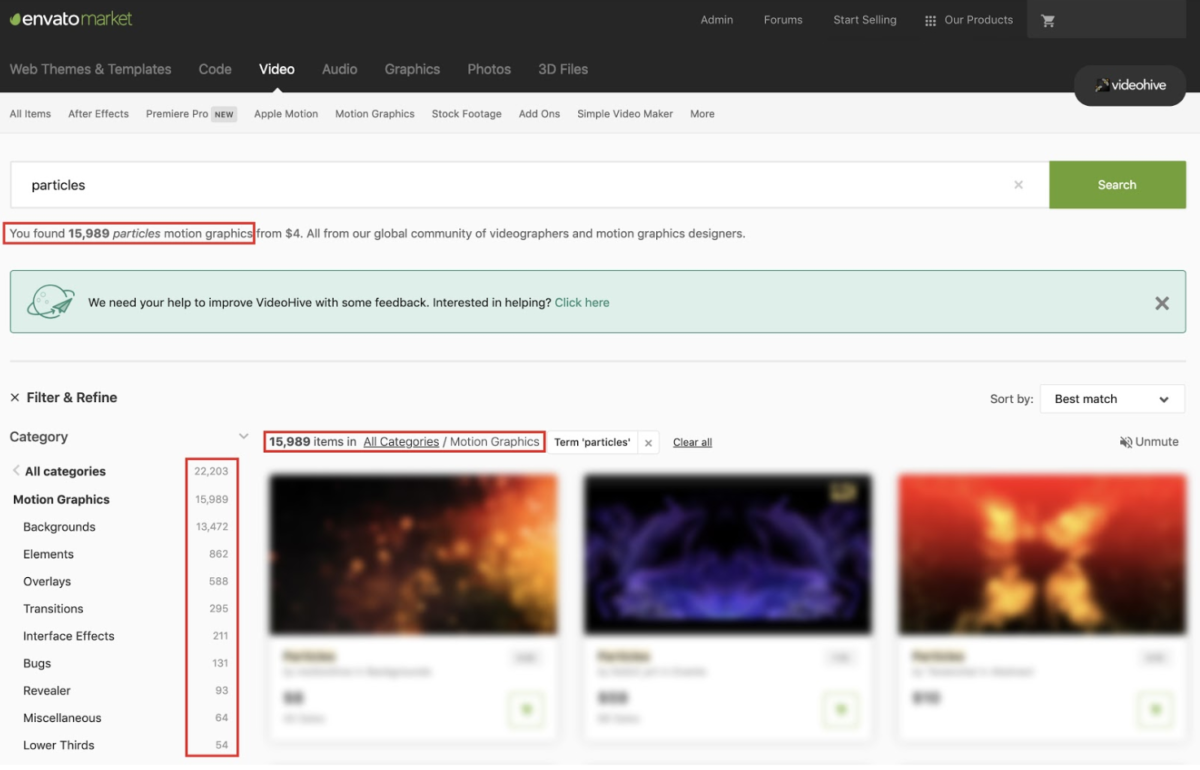
Wrong Categorization
When submitting content to the queue for review, it’s vital that you choose the proper category in which your items should live. This is because once an item is submitted to a certain root category, we cannot move it from one category to another. For example, a motion graphics animation created with a computer should never be submitted to the stock footage category, which is reserved for footage filmed with a camera.
In the example below, when uploading new content the queue for review, it’s vital that you choose the correct root category for the content that you are submitting on the VideoHive upload page.
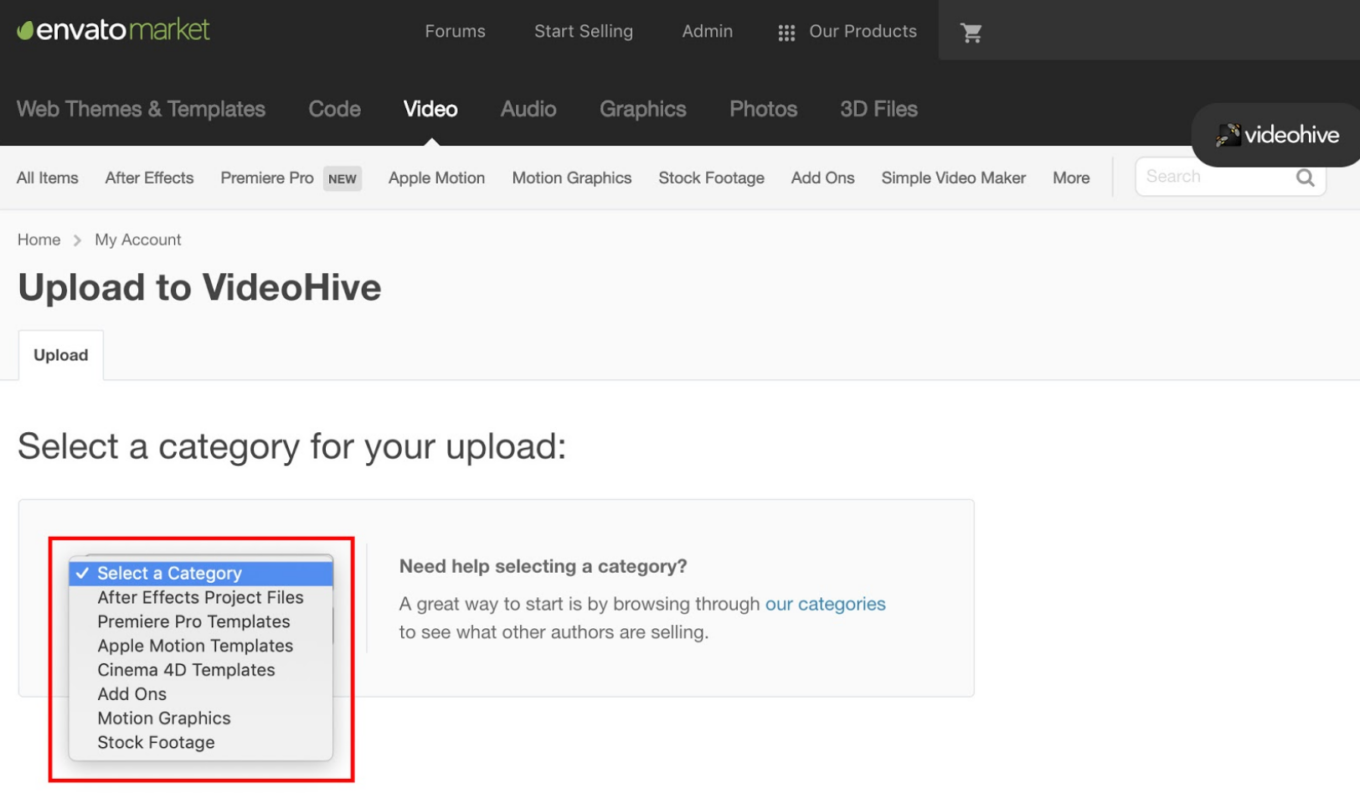
For more information on rejection reasons, check out the VideoHive Requirements on Author Help Center. You can also reach out to your fellow authors and video community on the Envato Forums!






