Meet Our Authors: Pixelbuddha
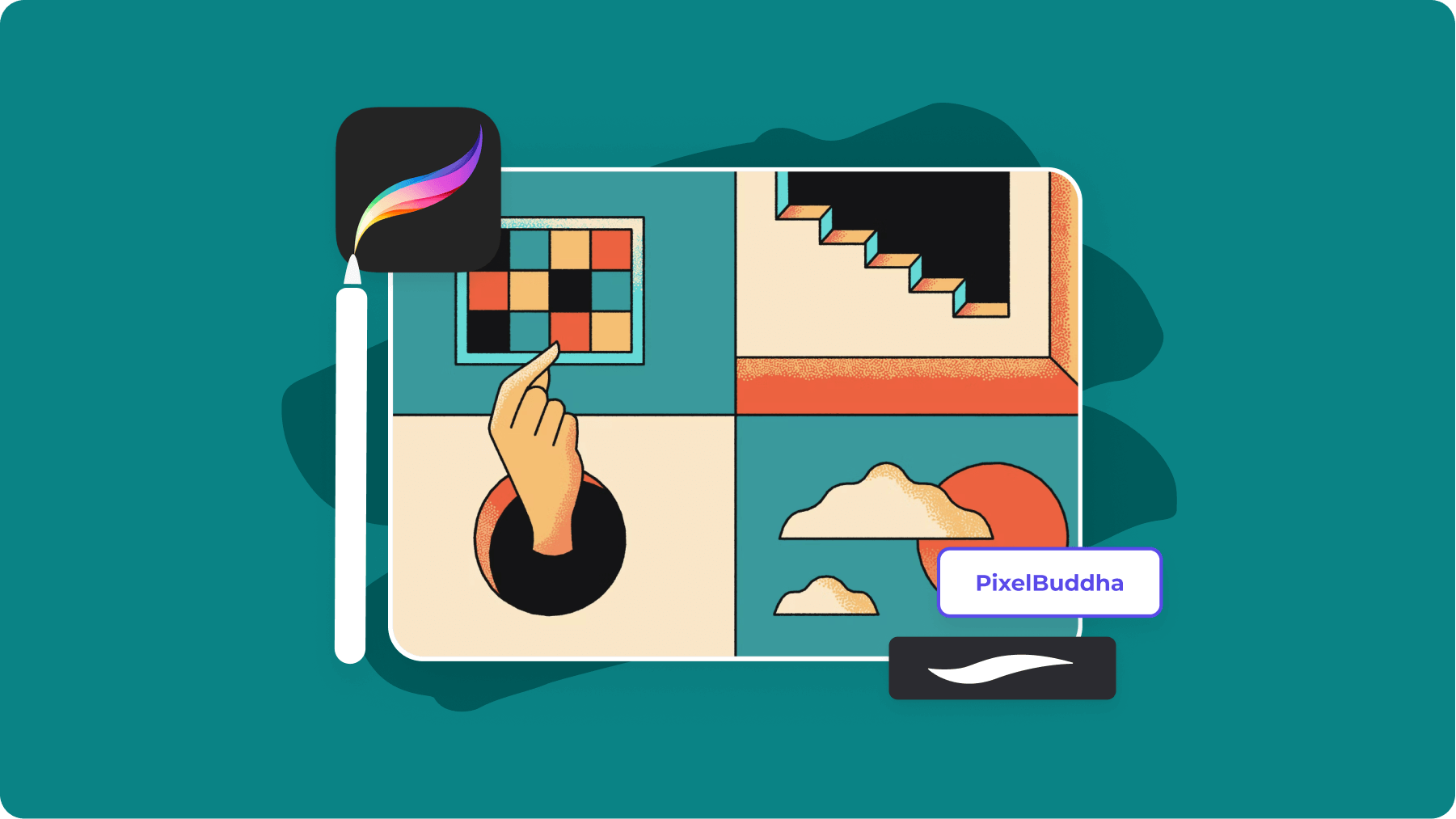
Procreate pros Pixelbuddha produces a range of graphics, templates, mockups and versatile creative tools on Envato Elements.
In this interview, we catch up with the brains behind Pixelbuddha, Nick Frost and Greg Lapin, to find out how they turned a two-man project into a full-blown professional agency. Discover their tips on how to use Procreate, and how they go about creating incredible design assets for Envato Elements.
Tell us about Pixelbuddha and how it started.
We started out as freelance UI designers. In 2013, when Flat Design became all the rage, we created one of the first commercial icon sets in this style. They turned out to be in demand, so we decided to launch a website with freebies and premium design items.
Pixelbuddha soon became very popular, and a few years later we introduced our paid membership program. We also started creating more design products, including effects, brushes for Procreate, and other add-ons.
What’s your creative process?
Every designer at Pixelbuddha has unique skills and talents, which allows us to perform flexibly on the market. As for how we create products — well, it’s always different. Sometimes, one of us gets an idea and we do our best to introduce it. Or sometimes we notice a certain kind of item is popular on the market, and we create our own iteration of it.
As soon as we have an idea, we discuss it during our weekly sprints, make mood boards, and do sketches. Once we have a clear understanding of the product, the creative work starts, which is always different. For us, just making a good product isn’t enough. So, along with high-end assets, we prepare insightful help files and guides, record tutorials, and design beautiful presentations to show every aspect of the work and stand out from our competitors.
We love your brushes for Procreate. How did you get into Procreate and what do you love about the tool?
Thanks to Procreate, making Procreate brushes has become one of the priority fields we work in. Our illustrators almost immediately fell for the app’s convenience and multiple handy features. So, we decided to try our hand at creating custom brush packs for Procreate, and the process immediately got us. Today, two of our illustrators are involved full-time in developing new Procreate products.
Along with multiple illustrators and creators worldwide, we were hooked by the creative freedom possible with Procreate. On one hand, it’s simple and intuitive. And on the other, using Procreate allows customers to experiment and combine brushes any way they like — you can even create brand new brushes!
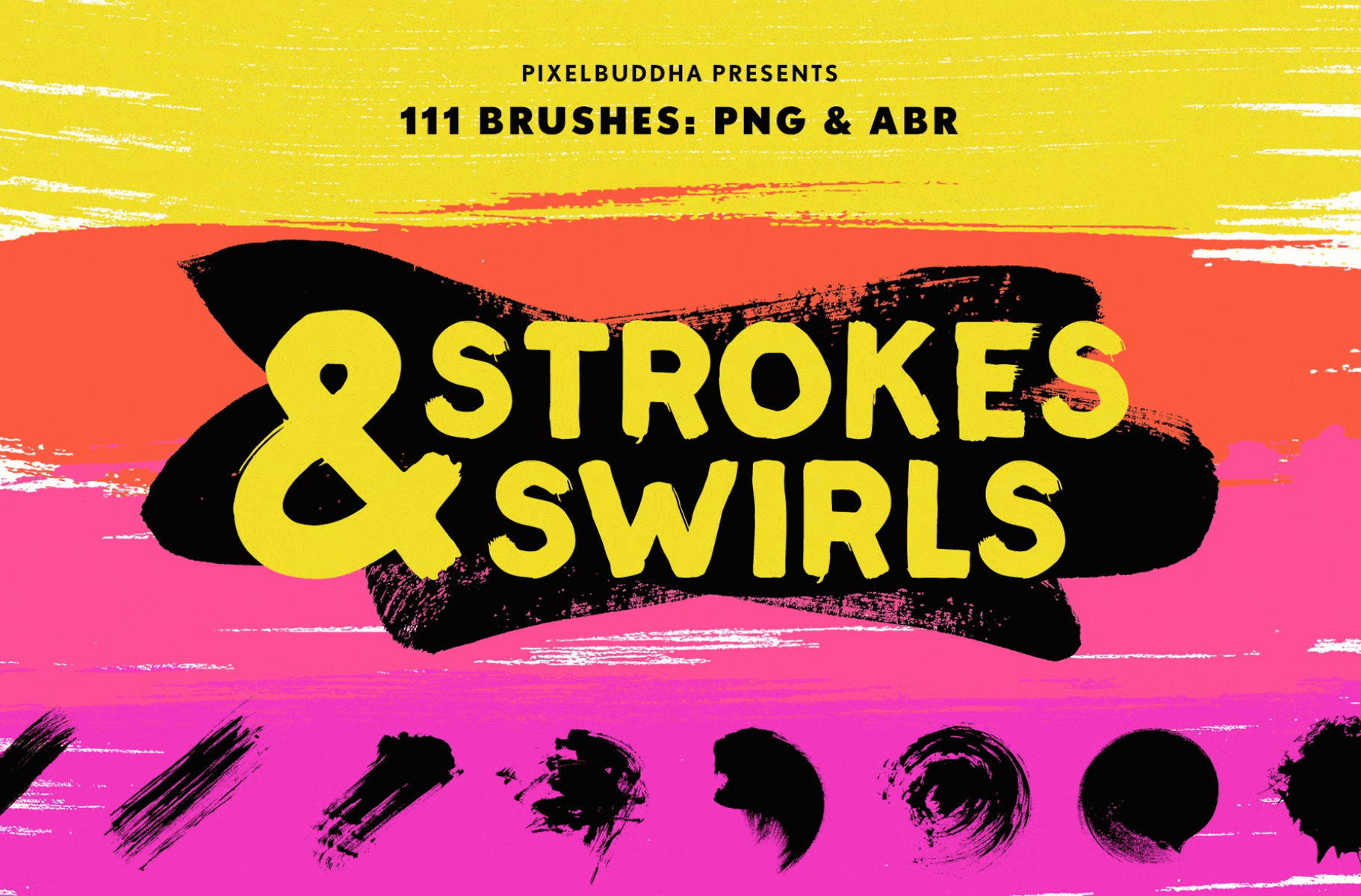

Your designs are so versatile. What’s your favorite design style to create and why?
Since we’re always creating products for various categories, we have to create designs in a range of different styles. What remains unchanged and vital for us, is to present our work via graphics of the highest standard. Beautiful shots with exceptional imagery, balanced typography and other high-quality design components. The idea is that any design should work despite the chosen style.
There are also a range of very different designers in our team. Each of them has their strengths, which ensures a wide variety of styles in our products. For example, one of our designers creates Procreate brushes for her favorite style of classic sketching, while another releases shading brushes with a modern minimalist presentation. That’s what makes Pixelbuddha.
What main programs, tools or techniques do you use to create your work?
Firstly, a regular set of design apps: Photoshop, Illustrator, Procreate, and Affinity. Like everyone else, we draw inspiration from Pinterest, and we also make mood boards for our future products there. And of course, we can’t disregard office routines like weekly meet-ups or brainstorming.
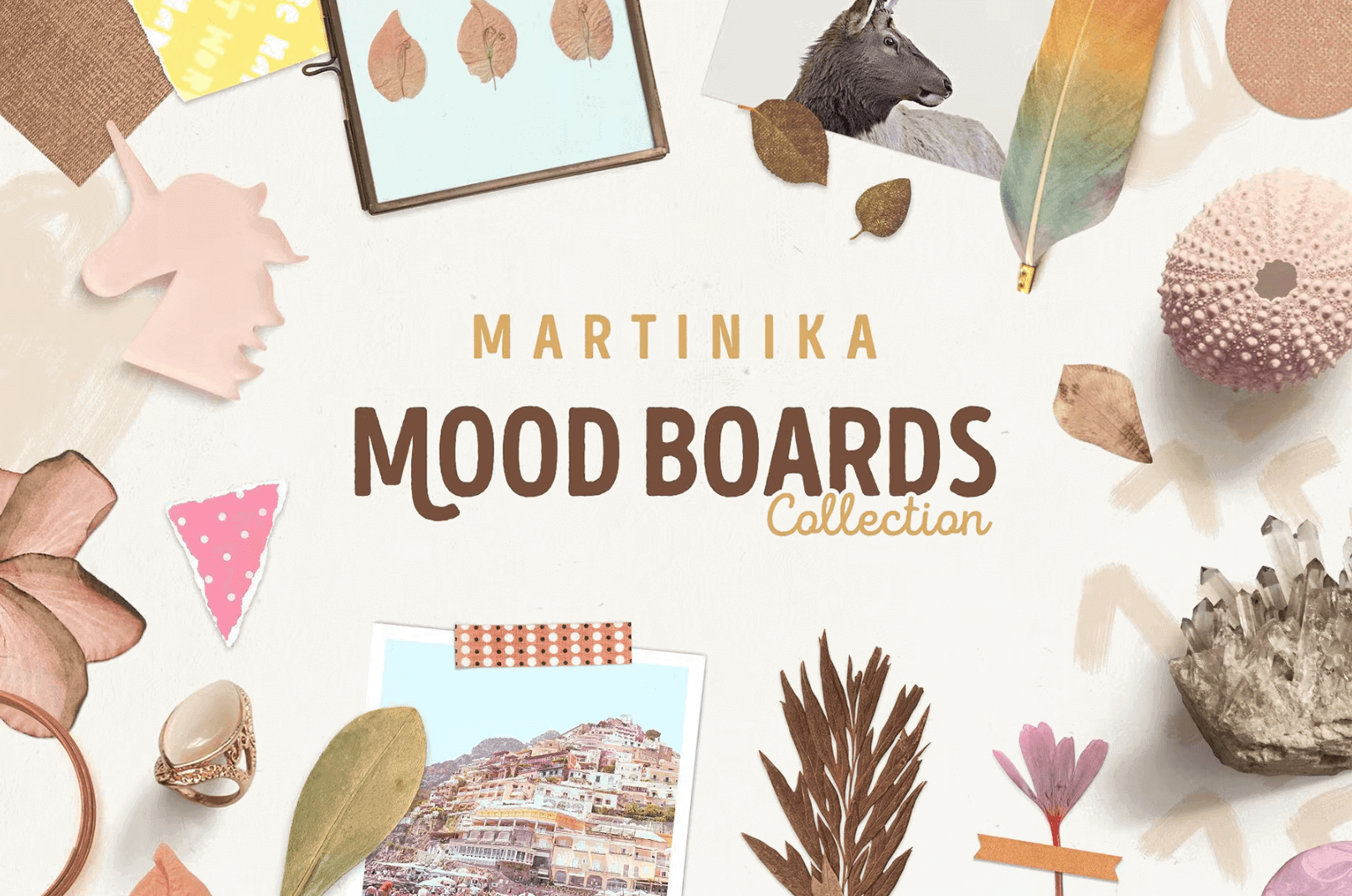

What’s the greatest accomplishment of your business so far?
Our greatest accomplishment is the community of Pixelbuddha. Hundreds of thousands of users visit our website daily to download freebies, subscriptions and premium items. We’ve become quite a well-known project compared to other similar ones, and it’s amazing.
How has Envato Elements helped you grow your career as an artist?
We’ve been selling our work on Envato Elements since our early days. With a wide selection of products and stats on how they perform on the platform, we could better understand how our customers use the service. This way, we started tooling part of our releases precisely for Envato Elements. It’s helped us achieve huge growth, which is just mind-blowing.
What’s the best thing about Envato Elements for designers?
Envato Elements is the most coherent and complete catalog of design goods available by subscription. We use it ourselves as we often need something for product presentations like mockups or fonts – in this case, a subscription allows a designer to download and try as many variants as they need.
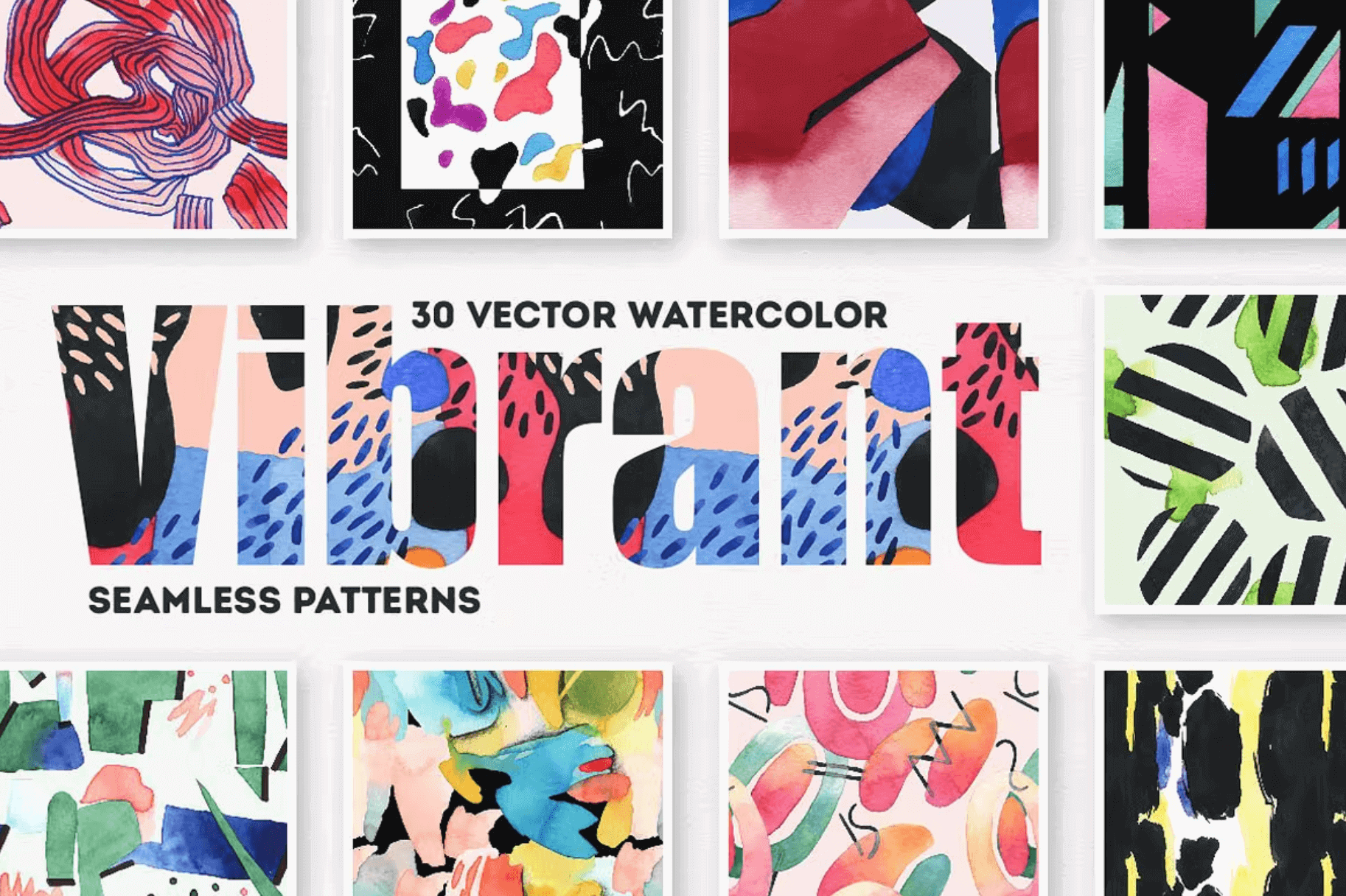
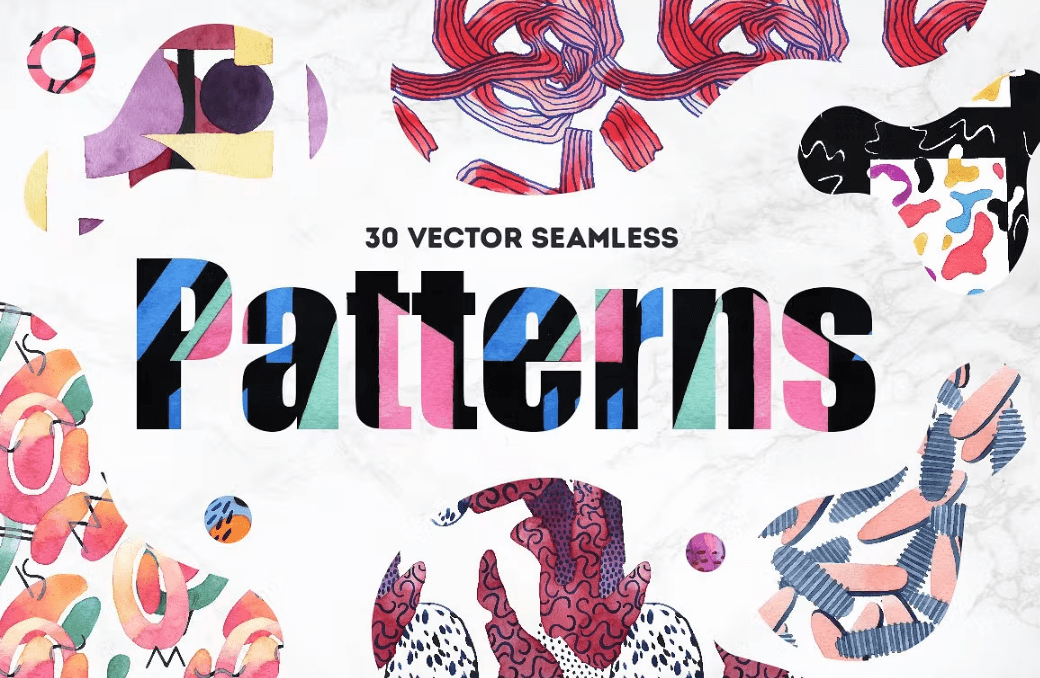
Which other Envato Elements Authors inspire you and why?
Firstly, Zippypixels and Genetic96. As mockup creators, they create perfect content that no one can match. Secondly, we admire JRChild and Guerillacraft who make awesome brushes. We work a lot with Matej from Guerillacraft — he distributes some of his items on Pixelbuddha. And seeing his success among our users, we know our passion for his work is shared.
What’s your advice for other designers who are just starting out?
Develop and broaden your skills. The market is evolving, and you should quickly adapt to the changes. Read a lot, watch a lot, and follow the leaders of the industry.
Don’t treat design as an easy business, and don’t focus just on the success stories. Every experience is unique: someone can create a best-seller without a fuss, and someone can fail after years of attempts. Dream of the best outcome, be ready for the worst one and work as hard as you can.
Finally, understand that you can’t always create what you like and be at the top. What you should do instead is analyze the market, see what it demands and make products that sell.
You can view Pixelbuddha’s full portfolio here. If you have any questions or want to continue the conversation, jump over to the forums and say hello!






