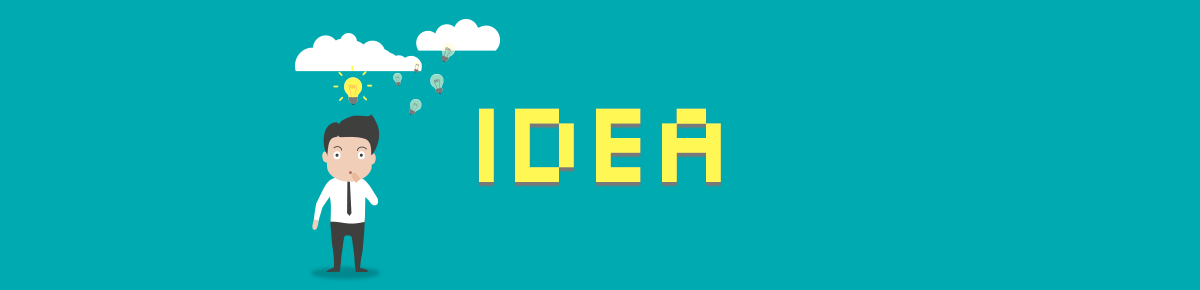An Envato Author’s guide to developing a game
When I was a kid I used to wonder how games were created? What kind of knowledge should I have in order to create a game from scratch? Should I study something in particular? Are there any programs to help me create a game from beginning to end? How long does it take to create a game? And, of course, how much money do I need to make a start?
So, let’s take it from the beginning…
Creating a game is very different to playing a game as it requires patience – especially when initial results are unsatisfactory.
Here are the 5 most important stages to go through when creating a game...
1. Idea
“Idea”. Such a simple word right? But it’s easy for people to get handicapped by the limitlessness of ideas.
The thing to remember about games is that you’re not restricted to keeping your ideas conventional. Anything is possible. You can create whatever you think of. Your idea could involve a fish flying, a plane swimming, a war between humans and animals, it can be as realistic or as surreal as you like.
But, it’s important to get it fleshed out and down on the page before you begin, as it will inform the other parts of this process.
2. Design
Now that we have our idea we’re ready to apply it to a game. So, the next important question is: “Can I design it myself?”
Designing something basic – a shape for example – into a big game, requires some skill.
If you like to read you can find countless books on design and game development online to start learning. There’s also Envato Tuts+, which is a great resource to help you learn the basics, as well as video tutorials on YouTube. GDquest is a great YouTuber to begin with as well as Jazza if you’re interested in learning more about graphics and drawing characters.
You could even just search terms like “game design tutorial”, “graphic design tutorial”, “how to design” and “how to draw” on YouTube and you’ll see a lot of video categories provided and I’m sure you will learn a lot just by browsing the net.
Now, if you want to take another big step towards improving your skills, there are many other tutorials you can find and buy to help you a lot. Doing a quick Google search will help you find multiple options for courses both online and in person.
To help you start learning about design check out Tuts+. It includes many categories, starting from beginner to advanced. There are lots of courses, so find out what you’re interested in and start learning from it.
Next up you’re gonna need some design software. There are free and paid software programs that will help you start to transferring your idea to your PC screen.
A good start is a simple game engine called “Construct 2”. It’s a powerful game engine based on 2D games. No programming knowledge required! You can download it for free, or you can buy a license. There’s also a good community there to help you learn anything you want about game development.
Now, if you want to take an even bigger leap into game design, try “Unity”. Unity is the ultimate game development platform to build 3D and 2D games. It requires programming, but believe me, if you learn how to move around with confidence in this game engine,you will be a GOD! : -)
It’s also free, but you can buy a license depending on what your future plans are.
So, think about what you’re really wanting to do and let that guide your choice of software to create the game you’re imagining.
Now, let’s continue…
Let’s say our idea for a game is a fish that swims in a bowl. The mission is to feed the fish again and again until it becomes too large and explodes”. It’s simple, funny, and a bit silly, so it should make for a nice little game.
So, where should we begin?
Well, firstly let’s look at how many items we need for our game…
- Fish
- Bowl
- Water
- Food
- Explode Effect
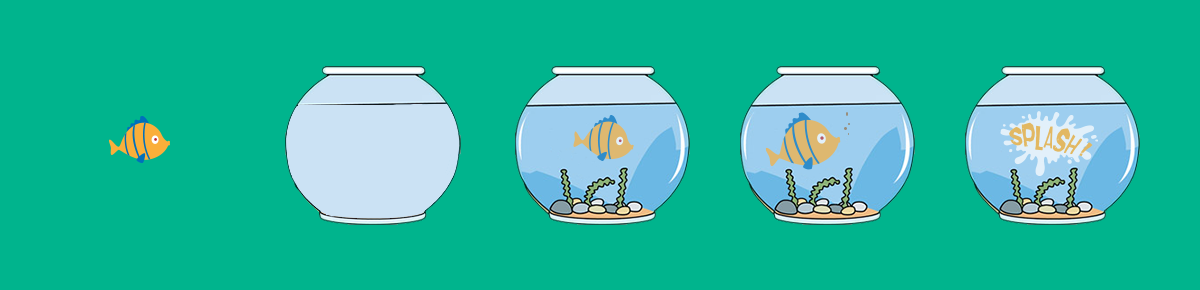
We need to design our fish, the bowl, for water we can use a simple blue shape, for food we can use a tiny shape (a square, a diamond, whatever really), and finally for the explode effect we need an exploding type of shape (something like a cloud with pointy sides).
Beyond the simple shapes, if you don’t feel confident designing more complex things like the fish or the bowl, head to GraphicRiver. There you’ll find an awesome category called game assets full of good quality designs that don’t cost too much money.
Time to bring this idea to life…
3. Game Development
This is the most awesome part of the process as we get to see our game come to life. How easily this happens depends on what type of game you want to create. So if we were looking to make a simple game, there are easy game engines that will make the work really painless! As we mentioned above there are both free and paid versions of this. To do this we may also need a bit of training here. Again remember, search -> learn -> create!
Once we have found our game engine and we have learned the basics, we need to transfer our graphics.
Most game engines are already programmed to understand in just a few actions, what we’re trying to create.
In the development stage, things really depend on how easy it is for you to apply knowledge instantly, and if you are the kind of person who likes to develop a lot and pick up more skills, this is the part that you’ll get the most out of.
But even if you have an idea of how to begin, game development may still seem too difficult to learn on your own. If that’s the case I have another solution for you. CodeCanyon! Yes, once again CodeCanyon has some awesome categories full of game sources for HTML5, Android and iOS games.
You may ask: “What can I do with these links?” Believe me, if you like game development, the categories above will help you a lot in understanding the basics so that you can create your game faster than you think.
There are good developers out there, with great quality, games. Study from these games, to get an idea at first, then make your own. Again, there is no need to spend more money.
Note: I am not talking about cloning already existing games. You can’t buy a source code, and sell your game with the same code. These are all there to help you get an idea about game development, learn about source codes and start building your own versions.
So, you’ve finally completed your game and it’s perfect. But there’s something missing…
4. Game Music/Sound Effects
It’s possible for games to be great on their own, but what gives some of the best games in the world their edge is often the music and sound effects (SFX) that accompany them. Think of what games like Mario or Pacman, or Metal Gear Solid or even Tomb Raider would be like without them.
“Think of what games like Mario or Pacman, or Metal Gear Solid or even Tomb Raider would be like without them.”
Play a game like Metal Gear Solid on mute and it feels a little funny, right?
There’s less suspense, less excitement and you’re less engaged. It emphasizes how vital it is to have good music and SFX for your game.
Now, some people are going to want to create their own music which you can indeed learn how to do. Quick tutorials on YouTube and a couple of piano lessons and I’m sure you’d be able to come up with something pretty good. But there’s also a huge library of high-quality items just sitting there waiting for you in AudioJungle! It’s full of countless categories and a good variety of quality music and sound effects. There you’ll be able to find the music or sounds that suit your game best.
Once you’ve addressed this you’ve completed your game. THAT’S AWESOME!!!
Woah… wait a minute. Sure the game is done, but…
There’s still something you need to do before releasing it…
5. Game Testing
Before you publish your game you have to test it… a lot. As human beings we can create amazing things, but we’re also prone to making mistakes.
Game testing is vital before releasing because we want to solve as many bugs as we can before it goes out into the wild. Bugs might be the fish swimming out of the bowl or the bowl exploding instead of the fish.
You need to thoroughly test your game before you set it loose into the wild. You should also consider asking for feedback.
Ok, I’ve solved my bugs. What now?
It’s time to get the word out about our game! Which begs the question, “Can I Do this myself, or do I need to pay for a service to do this for me?”
Depending on how much work you want to do, you can do either!
The first option, “Free Publishing” depends on how big you are on social media and how many posts you want to make. You’ll also want to make time to post your new game on relevant blogs and forums for exposure. You could easily upload your game to some free/paid hosting services and share the link with the other people. And there you have it. Free publishing.
On the other hand, if you are the kind of person who’s not interested in doing all of this yourself you can pay someone to do it for you. Envato Studio is a great site to start off with, you can hire someone to help you!
But even if you don’t have the money, don’t have a big enough profile online to create decent exposure, or just don’t have the time required to do promote the game yourself, then just upload your work somewhere, send it to people you want to share it with and try and let your game do the talking, creating a big of word of mouth.
So, now that our game has been developed and released, it’s time to figure out how to make money from it.
Firstly, if you’ve been thinking only about money throughout this entire process, you’re probably not going to be satisfied from what you get out of this project. But, if you love what you do and the creation of the game has been the most valuable part to you, then the money may well be more than you’re expecting!
The first way to get paid is to sell the game yourself. There are some Authors who have their own stores and sell their games directly from there. “Marketing” is imperative if you want to get money this way.
Another option is to upload your game to marketplaces. The only things you’ll have to do is create an account, upload your game and the money will eventually come in. Also, don’t forget good promotion can always get you more exposure and more money.
An alternate step is to sell your game to publishers. There are a lot of companies that accept games and would pay for this.
Here are some publishers that you can try to pitch your games to:
- SOFTGAMES, link here.
- SPIL GAMES, link here.
- BOOSTER MEDIA, link here.
- GAMEPIX, link here.
- MINIJUEGOS, link here.
Visit their website, explore their work and if you’re interested just email them, send them your game or ask them a few things about it. Be patient and your game could potentially be next on their list!
Finally, one of the most bankable options is making money from ads. What you need to do here is to share your game as “free”. The term “free games” is searched by a lot of people looking for fun little games to pass the time. Adding the word “free” to your game’s title will help you rank among those search results, improving your chances of being spotted by that audience.
Note: Don’t wait to start trying to make money from your games. There will always be things in your games that need work. Put your game out there as soon as it’s ready and see how you go in capitalizing on it, as you could turn this passion into one of the coolest ways of working and living.
Copyright
And lastly, how could I forget, the most important section of this article. Whether you create games for money or you create games just for fun, it’s always important to take a look at the copyright of the assets you’ve used.
There are some Authors who create their graphics/game codes/music and more from scratch. This can take months and sometimes years.
Yet many Authors want to create games as fast as they can, so they use some pre-made graphics, or music, or even sometimes borrow source game codes, which can be a copyright issue. It’s always important to check the licenses of graphics, music, really everything you use in your projects.
This is a serious issue that needs to be dealt with professionally. You should respect the work of the people who have made the items you’ve used in your game. So when you read a license make sure you check whether it’s for “Free for personal use” or “Free for commercial use“. Then you‘ll be able clarify the extent to which you can use that content in your game.
Be creative, be original and you will succeed!
“The article above is based on my personal experience, on game development. There is no need to take under consideration every aspect of this article, as it represents my point of view. The purpose of this article, is solely to inspire new people on game design and development, and provide simple steps and techniques that I personally have found useful through the years.”